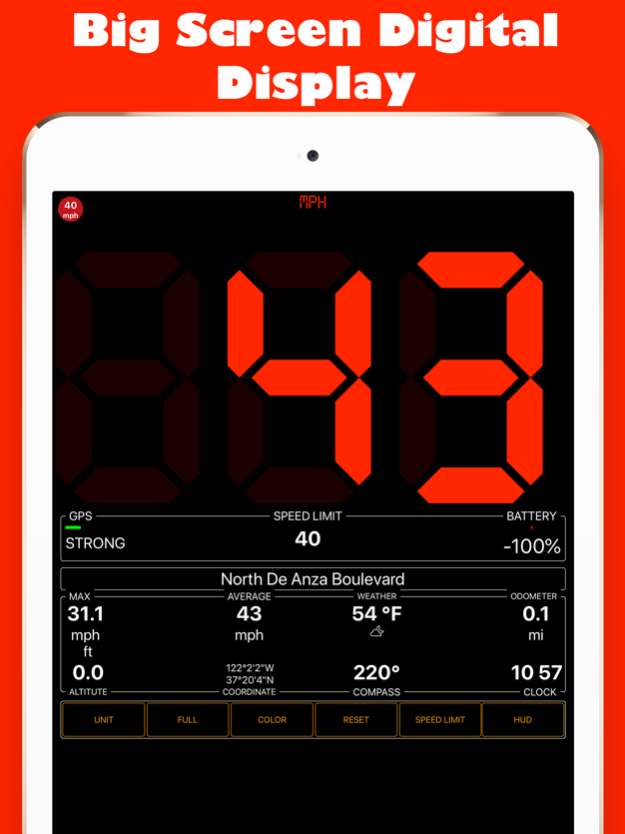Speedmeter mph kmh 1.4
Continue to app
Free Version
Publisher Description
In this GPS speedometer app, you can use your phone compass sensor. Compass helps you to know the moving direction.
Features:
1. This car speedometer works in OFFLINE mode , so if you have no internet connection ,this speedometer app will still be running.
2. Digital speedometer not only shows you CURRENT speed , it also shows AVERAGE speed ,total DISTANCE, MAXIMUM speed , your car, your bike , etc.
3. Two types of HUD MODE to help you use the GPS speedometer in car windshield.
4. 10 Themes : Different colors in truck speedometer app.
5. It's a car speed tracker that can also be used for the bikes, bicycles, etc.
6. You can set your DESIRED UNITS here like if you want knot, Km/h or mph. Corresponding speed and distance will be shown in GPS speedometer app.
7. This pedometer app carries a SIMPLE and ATTRACTIVE interface .
8. You can CHANGE UNITS any time you want , like in the middle of your trip in our speed meter.
9. It shows realtime weather condition.
10. This speedometer gets online speed limit of the road you are driving and sound ALERT for overs peed to prevent form penalty.
11. By double tap it switch FULL Screen mode with extra large digital display.
12. Show your battery level and GPS satellite signal level.
13. RESET all data in just a click.
14. Find LATITUDE, LONGITUDE and ALTITUDE at your current location even if your device doesn't have Barometer.
15. You can access speed info Today Widget Screen without open app
16. You can see your Apple watch and synchronize color theme, unit with your app
Mar 16, 2023
Version 1.4
Fixed crush bugs
About Speedmeter mph kmh
Speedmeter mph kmh is a free app for iOS published in the Recreation list of apps, part of Home & Hobby.
The company that develops Speedmeter mph kmh is Matrix Software Co.. The latest version released by its developer is 1.4.
To install Speedmeter mph kmh on your iOS device, just click the green Continue To App button above to start the installation process. The app is listed on our website since 2023-03-16 and was downloaded 0 times. We have already checked if the download link is safe, however for your own protection we recommend that you scan the downloaded app with your antivirus. Your antivirus may detect the Speedmeter mph kmh as malware if the download link is broken.
How to install Speedmeter mph kmh on your iOS device:
- Click on the Continue To App button on our website. This will redirect you to the App Store.
- Once the Speedmeter mph kmh is shown in the iTunes listing of your iOS device, you can start its download and installation. Tap on the GET button to the right of the app to start downloading it.
- If you are not logged-in the iOS appstore app, you'll be prompted for your your Apple ID and/or password.
- After Speedmeter mph kmh is downloaded, you'll see an INSTALL button to the right. Tap on it to start the actual installation of the iOS app.
- Once installation is finished you can tap on the OPEN button to start it. Its icon will also be added to your device home screen.